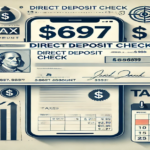In today’s fast-paced, data-driven world, businesses are constantly looking for ways to streamline operations, reduce costs, and improve efficiency. One area ripe for transformation is invoice processing, a traditionally time-consuming and error-prone task. This is where AI-powered Optical Character Recognition (OCR) comes into play, offering organizations the ability to digitize and automate their invoice workflows effectively.
This article provides a comprehensive look at AI invoice OCR, its technology, benefits, implementation strategies, and the future of this innovative solution. We also conclude with six frequently asked questions to address common concerns and queries about this technology.
What is AI Invoice OCR?
AI Invoice OCR is a technology that combines artificial intelligence (AI) and optical character recognition (OCR) to extract, interpret, and process data from invoices. Unlike traditional OCR, which simply converts scanned images into text, AI-enhanced OCR adds intelligence to the process by understanding the context, structure, and format of invoices, regardless of their variations.
AI Invoice OCR is capable of:
- Extracting key invoice fields such as supplier name, invoice number, date, and line items.
- Recognizing handwritten and printed text.
- Handling complex layouts and unstructured data.
- Integrating seamlessly with accounting and enterprise resource planning (ERP) systems.
How Does AI Invoice OCR Work?
AI Invoice OCR works in multiple stages to ensure accurate and efficient data extraction:
1. Image Preprocessing
The document (physical or digital) is first scanned or uploaded into the system. AI-powered preprocessing algorithms enhance image quality by:
- Removing noise or distortions.
- Adjusting skewed text.
- Converting images to grayscale for better OCR performance.
2. Text Detection
AI algorithms detect regions containing text. This involves identifying structured areas such as headers, footers, tables, and unstructured text blocks.
3. Character Recognition
OCR engines convert detected text regions into machine-readable formats. AI enhances this step by:
- Using natural language processing (NLP) to interpret ambiguous or unclear text.
- Recognizing different languages and font styles.
4. Data Extraction
Using AI, the system identifies and extracts key data points from invoices, such as:
- Invoice number
- Dates (invoice, due date)
- Amounts (subtotal, tax, total)
- Supplier and customer details
- Line item details (product names, quantities, prices)
5. Data Validation
AI-powered validation mechanisms cross-check extracted data against predefined rules or integrated systems (e.g., ERP, accounting software). Any anomalies or errors are flagged for review.
6. Integration and Automation
Finally, the extracted data is exported to the relevant systems, such as ERP, accounts payable (AP) software, or databases, automating downstream workflows.
Benefits of AI Invoice OCR
Adopting AI Invoice OCR offers a host of advantages, including:
1. Enhanced Efficiency
- Automates repetitive tasks, reducing processing time.
- Processes thousands of invoices in minutes.
2. Improved Accuracy
- Reduces errors associated with manual data entry.
- Intelligent validation ensures consistent and reliable data.
3. Cost Savings
- Minimizes the need for manual labor.
- Reduces the costs associated with delays, errors, and document storage.
4. Scalability
- Handles large volumes of invoices, making it suitable for growing businesses.
5. Better Compliance
- Ensures invoices comply with tax and regulatory standards.
- Maintains audit trails and documentation.
6. Improved Supplier Relationships
- Faster invoice processing leads to timely payments, improving supplier satisfaction.
Applications of AI Invoice OCR Across Industries
AI Invoice OCR’s is not limited to a specific sector. Its versatility makes it valuable across various industries:
1. Retail and E-commerce
- Processes invoices from multiple vendors and suppliers.
- Manages high volumes of purchase orders and returns efficiently.
2. Manufacturing
- Tracks invoices for raw materials and components.
- Integrates with inventory management systems to maintain real-time stock levels.
3. Healthcare
- Handles invoices for medical supplies, equipment, and services.
- Ensures compliance with healthcare regulations.
4. Financial Services
- Manages invoices for loans, mortgages, and investment portfolios.
- Streamlines accounts payable and receivable workflows.
5. Logistics and Supply Chain
- Automates processing of freight invoices, customs documents, and delivery bills.
- Reduces delays in complex supply chain operations.
Challenges in Implementing AI Invoice OCR
Despite its advantages, businesses may face certain challenges when implementing AI Invoice OCR’s:
1. High Initial Costs
- Deploying AI Invoice OCR’s solutions may require significant upfront investment, especially for small businesses.
2. Integration Complexity
- Integrating OCR with existing accounting or ERP systems can be technically challenging.
3. Handling Variability
- Invoices come in diverse formats, languages, and structures, which may require fine-tuning of AI models.
4. Data Security Concerns
- Storing and processing invoices digitally raises concerns about data privacy and security.
5. Resistance to Change
- Employees accustomed to manual processes may resist adopting AI-based automation.
Best Practices for Implementing AI Invoice OCR
To maximize the benefits of AI Invoice OCR’s, businesses should consider the following best practices:
1. Start with a Pilot Project
- Test the system on a smaller scale before full deployment to identify potential issues and refine processes.
2. Choose the Right Vendor
- Select a reputable vendor with experience in AI and OCR technologies, offering scalability and robust support.
3. Ensure Data Security
- Implement encryption, access controls, and compliance measures to protect sensitive invoice data.
4. Customize AI Models
- Train AI models on your specific invoice formats and workflows to enhance accuracy.
5. Monitor and Improve
- Continuously monitor the performance of the system and update AI models based on feedback.
6. Train Employees
- Provide training to employees to ensure they understand and embrace the new system.
Popular AI Invoice OCR Tools
Several AI Invoice OCR’s tools are available in the market, each with unique features. Some of the most popular ones include:
1. ABBYY FlexiCapture
- Offers advanced data extraction capabilities.
- Provides integration with ERP and accounting systems.
2. Rossum
- Specializes in processing semi-structured invoices.
- Features AI-powered anomaly detection.
3. Docparser
- Ideal for small to medium-sized businesses.
- Offers custom parsing templates for specific invoice formats.
4. Kofax ReadSoft
- Integrates seamlessly with SAP and other ERP systems.
- Includes advanced automation for accounts payable.
5. Microsoft Azure Form Recognizer
- A cloud-based solution with AI and machine learning capabilities.
- Supports custom model training for unique invoice structures.
Future of AI Invoice OCR
The future of AI Invoice OCR’s looks promising, with advancements expected in the following areas:
1. Increased Accuracy
- AI models will become more sophisticated, reducing errors even in complex invoices.
2. Real-Time Processing
- Cloud-based OCR systems will enable real-time invoice processing and integration.
3. Wider Adoption
- As costs decrease and ease of use improves, AI Invoice OCR’s will become accessible to smaller businesses.
4. Predictive Analytics
- AI will analyze invoice data to predict trends, improve cash flow management, and optimize supplier relationships.
5. Integration with Blockchain
- Blockchain technology will enhance the security and traceability of invoice processing workflows.
Conclusion
AI Invoice OCR’s is revolutionizing the way businesses manage invoices, bringing automation, accuracy, and efficiency to traditionally manual processes. By leveraging this technology, organizations can reduce costs, improve compliance, and scale their operations with ease. While challenges remain, the benefits far outweigh the drawbacks, making AI Invoice OCR’s a must-have tool for modern businesses.
FAQs
1. What makes AI Invoice OCR better than traditional OCR?
AI Invoice OCR adds intelligence to the process, enabling it to handle diverse invoice formats, extract context-specific data, and validate information automatically. Traditional OCR lacks these capabilities.
2. Can AI Invoice OCR handle handwritten invoices?
Yes, many AI Invoice OCR solutions are equipped with machine learning models capable of recognizing and interpreting handwritten text.
3. How secure is AI Invoice OCR?
Security depends on the vendor and implementation. Most solutions offer encryption, access controls, and compliance with data protection regulations like GDPR.
4. What types of businesses can benefit from AI Invoice OCR?
AI Invoice OCR is beneficial for any business that processes invoices, including retail, manufacturing, healthcare, logistics, and financial services.
5. Is AI Invoice OCR difficult to implement?
Implementation complexity varies by organization. However, choosing a user-friendly tool and a reliable vendor can simplify the process.
6. How can I measure the ROI of AI Invoice OCR?
Monitor metrics such as reduced invoice processing time, error rates, cost savings, and improved supplier satisfaction to evaluate ROI.