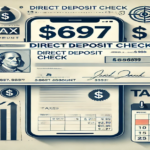In today’s interconnected digital landscape, identifying a user’s location is crucial for several business functions, ranging from personalized services to security protocols. One of the popular ways organizations achieve this is through IP-based location detection. Specifically, the concept of “get-officebyip” allows companies to map employees, clients, or visitors to specific office locations based on their IP addresses.
This article explores the working principles of IP-based office location detection, its applications, benefits, challenges, and implementation strategies. We’ll also discuss how this technology is shaping modern workflows and conclude with six frequently asked questions to address common queries about “get-officebyip.”
What is “Get Office by IP”?
“Get Office by IP” refers to the method of identifying and mapping a user’s geographical or network location to a specific office or branch by analyzing their IP (Internet Protocol) address.
Every device connected to the internet has an IP address that reveals approximate location information, including:
- City
- Region
- Country
- Internet Service Provider (ISP)
- Time zone
Organizations leverage this data to:
- Determine which office a user belongs to based on their location.
- Optimize services and access controls for employees and visitors.
- Enhance security by ensuring only authorized personnel access corporate resources.
How Does IP-Based Office Location Detection Work?
The process of determining office locations based on IP addresses involves several steps:
1. IP Address Capture
- When a user connects to a network or a web service, their IP address is recorded.
- This can happen through various devices, such as laptops, smartphones, or IoT gadgets.
2. Geolocation Mapping
- The captured IP address is mapped to a physical location using geolocation databases. These databases are maintained by providers such as MaxMind, IP2Location, and others.
- The mapping provides insights into the user’s region, city, or even a specific neighborhood.
3. Office Location Matching
- Organizations create a database of their office locations along with associated IP address ranges.
- The geolocation data from the user’s IP is cross-referenced with the organization’s database to identify the nearest office.
4. Access and Automation
- Once the office location is determined, specific actions are triggered. These can include:
- Routing the user to a local server.
- Providing localized content.
- Granting access to office-specific resources or networks.
Benefits of Using “get-officebyip”
IP-based office location detection offers several advantages, making it a valuable tool for businesses:
1. Improved Security
- Restricts access to sensitive data and resources based on geographical location.
- Identifies unauthorized access attempts from unknown or suspicious locations.
2. Enhanced User Experience
- Automatically routes employees or clients to office-specific servers or content.
- Provides localized interfaces and services, reducing delays and confusion.
3. Cost Efficiency
- Reduces the need for additional hardware like GPS trackers or network monitoring tools.
- Optimizes network traffic by directing users to the nearest data center or server.
4. Seamless Workflows
- Automates office-specific configurations for employees, such as printer setups or local file shares.
- Enhances collaboration by aligning users with regional teams based on location.
5. Real-Time Monitoring
- Enables businesses to track office usage patterns and network activities in real time.
- Assists in resource allocation and scaling decisions.
Applications of “get-officebyip”
The concept of mapping offices by IP addresses finds applications across diverse industries and use cases:
1. Corporate Networks
- Identifies which office a remote employee is working from.
- Manages access to local intranets or regional servers.
2. Retail and E-commerce
- Provides localized content, such as currency conversions, regional product availability, and shipping options.
- Identifies customer regions to optimize delivery and logistics.
3. IT and Cybersecurity
- Restricts access to corporate systems based on user location.
- Flags unusual login attempts from outside known office IP ranges.
4. Education and Training
- Supports location-based learning get-officebyip environments by routing students to nearby campuses or learning centers.
- Customizes training material based on geographical relevance.
5. Customer Support
- Matches customer inquiries to the nearest regional office for faster resolutions.
- Offers language and service support tailored to the user’s location.
Challenges and Limitations
Despite its utility, IP-based office location detection has certain challenges:
1. Dynamic IP Addresses
- Many ISPs assign dynamic IP addresses that change periodically, making it difficult to maintain accurate mappings.
2. VPN and Proxy Usage
- Users connecting through VPNs or proxies may mask their actual location, leading to inaccuracies.
3. Limited Precision
- IP-based geolocation may only provide approximate locations, especially in rural or less-mapped areas.
4. Data Privacy Concerns
- Collecting and processing IP addresses can raise privacy concerns, especially in regions with strict data protection laws like GDPR.
5. Dependence on Database Accuracy
- The accuracy of geolocation depends on the quality of the geolocation database. Outdated or incorrect data can lead to errors.
Best Practices for Implementing “get-officebyip”
To maximize the benefits of IP-based office location detection, businesses should follow these best practices:
1. Use Reliable Geolocation Databases
- Partner with reputable providers like MaxMind, IP2Location, or Neustar for accurate and get-officebyip up-to-date data.
2. Regularly Update IP Ranges
- Maintain an updated database of IP ranges associated with your office locations to prevent mismatches.
3. Combine with Other Technologies
- Pair IP detection with other tools like GPS, Wi-Fi triangulation, or user input for improved accuracy.
4. Respect Privacy Regulations
- Inform users about IP tracking and comply with data protection laws.
- Implement anonymization or encryption to secure IP data.
5. Monitor and Validate
- Continuously monitor the accuracy of IP-based detection and validate results with user feedback.
6. Optimize for Scalability
- Ensure the system can handle large-scale operations, especially for multinational organizations with multiple offices.
Technological Tools for “Get Office by IP”
Several tools and platforms can assist in implementing IP-based office location detection:
1. MaxMind GeoIP
- Offers precise geolocation services with a regularly updated database.
- Supports integration with various programming languages and platforms.
2. IP2Location
- Provides granular data, including time zones, ISPs, and regions.
- Offers APIs for seamless integration into existing systems.
3. Google Cloud Geolocation API
- Uses advanced algorithms to determine accurate locations.
- Integrates well with other Google services.
4. Neustar IP Intelligence
- Specializes in real-time IP data for enhanced accuracy.
- Focuses on enterprise-grade security and scalability.
5. Akamai EdgeScape
- Designed for large-scale operations, ideal for global enterprises.
- Features customizable geolocation settings for specific needs.
Future of IP-Based Office Location Detection
The technology behind “Get Office by IP” is continually evolving, and its future holds several promising advancements:
1. Increased Precision
- Improvements in geolocation databases will provide more accurate and detailed location data.
2. AI-Powered Analysis
- AI and machine learning algorithms will enhance the ability to predict user behaviors and improve location detection.
3. Integration with IoT
- IoT devices will enable even more granular tracking, mapping users to specific office zones or desks.
4. Enhanced Security Measures
- Advanced encryption and anonymization techniques will address data privacy concerns.
5. Broader Applications
- IP-based location detection will find new use cases in augmented reality, smart cities, and personalized digital experiences.
Conclusion
“Get Office by IP” is a powerful and versatile technology that enables businesses to identify and map users to specific office locations with remarkable efficiency. By leveraging IP-based geolocation, organizations can enhance security, streamline workflows, and deliver personalized services. Despite challenges such as dynamic IP addresses and privacy concerns, the technology is steadily advancing, promising even greater accuracy and utility in the future.
FAQs
1. How accurate is IP-based office location detection?
The accuracy depends on the quality of the geolocation database. While it is generally accurate to the city or region level, precision may vary in rural areas or with dynamic IPs.
2. Can “Get Office by IP” detect users behind VPNs?
No, VPNs and proxies can mask the user’s actual IP address, leading to inaccuracies in location detection.
3. Is it legal to track users using their IP addresses?
Yes, but businesses must comply with data protection laws like GDPR or CCPA. Transparency and user consent are essential.
4. How do organizations handle dynamic IP addresses?
Organizations often use regularly updated databases and pair IP detection with other location-tracking technologies to manage dynamic IPs effectively.
5. Can this technology differentiate between devices in the same location?
No, IP-based detection identifies the network location, not specific devices. For device-level tracking, other methods like MAC address filtering are needed.
6. What industries benefit the most from IP-based location detection?
Industries like IT, retail, e-commerce, customer support, and education benefit significantly from “Get Office by IP” for security, localization, and service optimization.