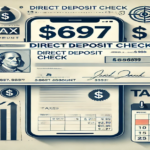In today’s fast-paced digital world, businesses and organizations are increasingly dependent on IT systems and infrastructure to operate efficiently. However, with the increasing reliance on technology, the risks associated with data loss, system outages, and cybersecurity threats have also grown. This is where IT Disaster Recovery (DR) solutions, particularly the IT DR Command Center, come into play.
The IT DR Command Center is a critical component in disaster recovery planning. It provides a centralized hub for managing and executing disaster recovery strategies to ensure that IT systems and data can be restored to operational status following a disaster. This article explores what the IT DR Command Center is, its components, benefits, implementation strategies, and the role it plays in ensuring business continuity.
Table of Contents
- What is an IT DR Command Center?
- The Importance of Disaster Recovery in IT
- Key Components of an IT DR Command Center
- How the IT DR Command Center Functions
- The Role of Automation in IT Disaster Recovery
- Benefits of an IT DR Command Center
- Disaster Recovery Planning: Best Practices
- Setting Up and Managing an IT DR Command Center
- Challenges and Solutions in Disaster Recovery
- Future Trends in IT Disaster Recovery
- Conclusion
- FAQs
1. What is an IT DR Command Center?
The IT DR Command Center is a centralized control hub that allows businesses and organizations to monitor, manage, and execute disaster recovery (DR) plans for IT systems and infrastructure. It is designed to ensure that a company’s IT environment can quickly and effectively recover from various types of disasters, such as data breaches, cyberattacks, hardware failures, natural disasters, and more.
In simple terms, the IT DR Command Center serves as the nerve center of disaster recovery operations. It provides IT teams with the tools, processes, and resources to respond to and mitigate the impact of an IT disaster. From monitoring system health to coordinating recovery efforts, the Command Center is essential in minimizing downtime and ensuring that business operations can continue with minimal disruption.
2. The Importance of Disaster Recovery in IT
Disaster recovery has become a critical aspect of IT strategy for businesses across all industries. The reliance on technology for business operations means that any disruption to IT systems can lead to significant financial losses, damage to reputation, and loss of customer trust. IT disruptions can occur for many reasons, including:
- Hardware Failures: Servers and other hardware devices can break down unexpectedly, leading to system outages and data loss.
- Cyberattacks: Ransomware, data breaches, and other cybersecurity threats can compromise sensitive data and paralyze IT systems.
- Human Errors: Accidental deletion of important files, misconfigurations, or mistakes in backup management can lead to data loss.
- Natural Disasters: Earthquakes, floods, fires, and other natural disasters can cause physical damage to data centers and IT infrastructure.
The IT DR Command Center plays a vital role in disaster recovery by providing a comprehensive solution that monitors, detects, and responds to these incidents. The quicker the recovery process, the less the impact on operations, reputation, and bottom line.
3. Key Components of an IT DR Command Center
An IT DR Command Center is not just a physical space; it is a combination of processes, tools, and technologies that work together to facilitate the effective management of disaster recovery efforts. Below are the key components of a typical IT DR Command Center:
3.1 Disaster Recovery Management Software
Disaster recovery management software is the backbone of any IT DR Command Center. These tools automate and streamline the disaster recovery process by providing monitoring, backup management, and recovery execution functionalities. Popular disaster recovery management software includes solutions such as Veeam, Zerto, and Commvault.
3.2 Monitoring and Alerting Systems
An essential feature of the IT DR Command Center is the monitoring and alerting system. This system constantly tracks the health of critical IT infrastructure, applications, and data. It is capable of detecting anomalies, failures, or potential threats, allowing the disaster recovery team to respond swiftly. Alerts can be configured for various events, such as hardware failures, network outages, or cyberattacks.
3.3 Backup and Data Replication Tools
Backup and data replication tools are critical in ensuring that data is regularly backed up and can be restored in the event of a disaster. These tools replicate data to remote or cloud locations to ensure its availability in case the primary systems are compromised.
3.4 Disaster Recovery Playbooks
Disaster recovery playbooks are predefined sets of instructions that outline the specific steps to take in the event of a disaster. These playbooks cover everything from identifying the type of disaster to executing specific recovery procedures. They ensure that all actions taken during recovery are consistent and efficient.
3.5 Collaboration and Communication Tools
In a disaster recovery situation, effective communication is vital. The IT DR Command Center includes communication and collaboration tools that allow teams to stay connected, share information, and make critical decisions in real-time. These tools can include instant messaging, video conferencing, and incident tracking systems.
3.6 Testing and Simulation Tools
Regular testing and simulation of disaster recovery processes are key to ensuring that the IT DR Command Center is effective. Testing tools simulate various disaster scenarios to assess the readiness of recovery plans and identify areas for improvement.
4. How the IT DR Command Center Functions
The IT DR Command Center functions as the hub of disaster recovery activities. When a disaster occurs, the Command Center becomes the focal point for coordinating recovery efforts. The process typically involves the following steps:
4.1 Detection
The first step in the disaster recovery process is detection. The monitoring systems in the IT DR Command Center continuously track the health of IT systems. When an anomaly or issue is detected (e.g., a system crash, data breach, or hardware failure), the monitoring tools send alerts to the command center, triggering the disaster recovery process.
4.2 Assessment and Incident Classification
Once an alert is received, the disaster recovery team assesses the situation to determine the severity of the incident. This involves classifying the type of disaster (e.g., hardware failure, cyberattack, natural disaster) and determining which systems or data are affected.
4.3 Activation of Recovery Plans
Based on the assessment, the appropriate disaster recovery plan is activated. The IT DR Command Center utilizes pre-defined disaster recovery playbooks to ensure that the correct steps are taken for recovery. For example, in the case of a hardware failure, the team may switch to backup systems or restore data from off-site backups.
4.4 Recovery Execution
Once the recovery plan is activated, the IT team works to restore systems and data to their operational state. This may involve data restoration, system reconfiguration, and testing to ensure that everything is functioning as expected.
4.5 Communication and Collaboration
Throughout the recovery process, the IT DR Command Center uses communication and collaboration tools to keep all stakeholders informed. This ensures that everyone involved in the recovery efforts is aware of the status and can contribute to resolving the situation efficiently.
4.6 Post-Incident Review
After the recovery process is complete, a post-incident review is conducted. This review evaluates the effectiveness of the disaster recovery efforts and identifies areas for improvement. Any gaps in the process are addressed, and updates to disaster recovery plans are made as necessary.
5. The Role of Automation in IT Disaster Recovery
Automation plays a crucial role in IT disaster recovery. By automating various aspects of the recovery process, the IT DR Command Center can reduce human error, accelerate recovery times, and ensure consistency. Some key areas where automation is used include:
- Automated Backups: Scheduling regular, automated backups ensures that data is always protected and can be restored when needed.
- Self-Healing Systems: In some cases, automated systems can detect failures and attempt to correct them without human intervention.
- Automated Testing: Automation tools can perform routine disaster recovery tests to verify that recovery processes are effective and up to date.
6. Benefits of an IT DR Command Center
An IT DR Command Center offers numerous benefits to businesses, including:
6.1 Faster Recovery Times
By providing a centralized system for managing disaster recovery efforts, the IT DR Command Center ensures that recovery processes are streamlined and executed efficiently, reducing downtime and minimizing the impact on business operations.
6.2 Reduced Risk of Data Loss
The IT DR Command Center facilitates regular backups and data replication, ensuring that data is always available for restoration in the event of a disaster.
6.3 Improved Coordination
The centralized nature of the IT DR Command Center allows for better coordination between different teams (e.g., IT, security, operations), improving the overall response time during an incident.
6.4 Compliance and Regulatory Requirements
Many industries are required to meet specific compliance standards regarding data protection and disaster recovery. The IT DR Command Center helps businesses meet these requirements by providing comprehensive monitoring, documentation, and reporting capabilities.
6.5 Cost Savings
By minimizing downtime and ensuring the availability of critical systems, the IT DR Command Center can help businesses avoid the costs associated with prolonged outages, lost productivity, and reputational damage.
7. Disaster Recovery Planning: Best Practices
Effective disaster recovery requires careful planning. Some best practices include:
- Establish Clear Recovery Objectives: Define recovery point objectives (RPOs) and recovery time objectives (RTOs) to determine acceptable levels of data loss and downtime.
- Regular Testing: Conduct regular disaster recovery tests to ensure that your plans work as expected.
- Keep Recovery Plans Updated: Update recovery plans to reflect changes in IT infrastructure, applications, and business operations.
- Involve Key Stakeholders: Ensure that all relevant teams (IT, security, operations) are involved in the disaster recovery planning process.
8. Setting Up and Managing an IT DR Command Center
Setting up an IT DR Command Center involves:
- Choosing the Right Software and Tools: Select disaster recovery management software, monitoring tools, and backup systems that align with your business needs.
- Designing the Command Center: Whether physical or virtual, the Command Center should be designed to provide easy access to the tools and information needed for effective disaster recovery.
- Training and Team Coordination: Ensure that all team members are trained on disaster recovery procedures and are familiar with the tools in the Command Center.
- Continuous Improvement: Regularly assess the effectiveness of the IT DR Command Center’s and make improvements as necessary.
9. Challenges and Solutions in Disaster Recovery
While an IT DR Command Center’s provides numerous benefits, it is not without challenges. Some common challenges include:
- Complex IT Environments: As businesses grow, their IT environments become more complex, making disaster recovery more challenging. Solution: Implement automation and regularly test recovery plans.
- Cybersecurity Threats: Ransomware and other cyber threats can interfere with disaster recovery efforts. Solution: Ensure that the Command Center has strong cybersecurity measures in place and performs frequent security audits.
10. Future Trends in IT Disaster Recovery
The future of IT disaster recovery is closely tied to advancements in technology. Key trends include:
- Cloud-based Disaster Recovery: More businesses are turning to cloud-based disaster recovery solutions for their flexibility, scalability, and cost-effectiveness.
- AI and Machine Learning: Artificial intelligence (AI) and machine learning are being integrated into disaster recovery tools to improve predictive capabilities and automate recovery processes.
- Edge Computing: Edge computing, which involves processing data closer to the source, will play a greater role in disaster recovery by enabling faster data recovery.
11. Conclusion
The IT DR Command Center’s is an essential tool for managing disaster recovery efforts in modern IT environments. It provides a centralized location for monitoring, managing, and executing recovery plans, ensuring that businesses can quickly and effectively respond to IT disasters. By leveraging automation, collaboration tools, and robust recovery strategies, the IT DR Command Center’s helps businesses minimize downtime, reduce data loss, and maintain business continuity in the face of disasters.
12. FAQs
- What is the main purpose of an IT DR Command Center? The IT DR Command Center manages and coordinates disaster recovery efforts for IT systems, ensuring business continuity after a disaster.
- What are the key components of an IT DR Command Center? The key components include disaster recovery management software, monitoring tools, backup systems, playbooks, communication tools, and testing platforms.
- How does automation help in disaster recovery? Automation streamlines recovery processes, reduces human error, accelerates recovery times, and ensures consistent execution of recovery plans.
- Can an IT DR Command Center help with cybersecurity threats? Yes, an IT DR Command Center can detect and respond to cybersecurity threats, including ransomware and data breaches, as part of disaster recovery efforts.
- Is cloud-based disaster recovery better than on-premises solutions? Cloud-based disaster recovery offers greater flexibility, scalability, and cost-effectiveness compared to traditional on-premises solutions.
- How often should disaster recovery plans be tested? Disaster recovery plans should be tested regularly—at least annually—and whenever there are significant changes to IT infrastructure or business operations.