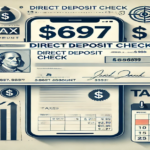In the world of options trading, maintaining a solid and organized record of each trade is essential for success. With so many moving parts, including strike prices, expiration dates, premiums, and underlying assets, it’s easy for even the most experienced traders to lose track of important details. This is where an Option Trading Tracking Template comes in. A well-designed tracking template not only helps you stay organized but also allows you to evaluate your strategies, manage risks, and make data-driven decisions.
This article explores the importance of tracking options trades, the key components of an effective trading template, how to create one, and the best practices for using it. Whether you’re a novice trader or a seasoned options strategist, having a robust tracking system will help you stay on top of your trades and enhance your trading outcomes.
1. What is Options Trading?
Before diving into the specifics of tracking options trades, it’s important to understand what options trading entails.
Options are financial derivatives that give traders the right, but not the obligation, to buy or sell an underlying asset at a predetermined price (known as the strike price) on or before a specified expiration date. There are two primary types of options:
- Call Options: A call option gives the holder the right to buy the underlying asset at the strike price before the option expires.
- Put Options: A put option gives the holder the right to sell the underlying asset at the strike price before the option expires.
Options are typically used for hedging purposes, speculation, or income generation. Traders can benefit from the fluctuations in the price of the underlying asset without actually owning it. However, options trading can be complex, as it requires careful consideration of factors such as volatility, time decay, and the movement of the asset’s price.
2. Why is Tracking Options Trades Important?
Options trading is an intricate and dynamic field. Managing and tracking every position manually can be challenging, especially as your portfolio grows. That’s why tracking your options trades is crucial. Here are some of the primary reasons why having an Option Trading Tracking Template is necessary:
A. Evaluate Trading Performance
One of the key reasons to track your options trades is to evaluate your performance. Without proper tracking, it’s difficult to know whether your strategies are working and where improvements need to be made. A well-structured tracking template will allow you to track profits, losses, and other important metrics that indicate how well you’re performing overall.
B. Risk Management
Options trading comes with inherent risk due to the potential for rapid price movements. Keeping track of each trade’s details will help you assess your risk exposure and ensure that you’re not overexposed to any single trade or asset. Effective risk management is critical to long-term success in options trading, and tracking is the first step toward managing risk effectively.
C. Learn from Past Trades
Tracking your trades allows you to learn from both your successes and mistakes. For example, if a specific strategy consistently generates profits, you can double down on that strategy. On the other hand, if you notice that a particular pattern leads to losses, you can adjust your approach accordingly.
D. Tax Reporting
Options trading often results in short-term capital gains, which can complicate tax reporting. By maintaining a detailed record of each trade, you make it much easier to calculate gains, losses, and deductions. A tracking template will help you stay compliant and organized when it comes time to file your taxes.
E. Avoid Emotional Trading
By tracking your trades, you create a data-driven approach to decision-making. This minimizes the risk of emotional trading, where fear or greed can lead to impulsive decisions. With a clear record of your trades and outcomes, you’re more likely to stick to your strategy and avoid emotional pitfalls.
3. Key Components of an Option Trading Tracking Template
To create an effective tracking system, there are several key pieces of information that every Option Trading Tracking Template should include. Below, we outline the most important components to track in your template:
A. Trade Date
- Purpose: The date on which the trade was executed.
- Why it’s Important: Knowing when the trade was executed allows you to assess how long you have held a position and track the performance over time. It’s especially important when you need to evaluate time decay for options or track positions approaching expiration.
B. Ticker Symbol of the Underlying Asset
- Purpose: The symbol representing the underlying asset of the option (e.g., AAPL for Apple, TSLA for Tesla).
- Why it’s Important: This helps you categorize your trades and track the movement of specific stocks or ETFs.
C. Option Type (Call or Put)
- Purpose: Indicates whether the option is a call (buy) or put (sell) option.
- Why it’s Important: The type of option tells you whether your position is bullish (call) or bearish (put). It helps you manage your positions and make informed decisions based on market trends.
D. Strike Price
- Purpose: The price at which the option holder can buy or sell the underlying asset.
- Why it’s Important: The strike price helps you determine whether the option is in-the-money (ITM), at-the-money (ATM), or out-of-the-money (OTM). This information is essential for assessing the intrinsic value of the option.
E. Expiration Date
- Purpose: The date on which the option expires.
- Why it’s Important: The expiration date is critical in options trading. As the expiration date approaches, time decay accelerates, and the option’s value can change quickly. Tracking expiration dates helps you plan your exit strategy.
F. Premium Paid/Received
- Purpose: The amount paid (for buying) or received (for selling) for the option contract.
- Why it’s Important: The premium is the cost of the option and has a direct impact on profitability. A higher premium means a larger investment, and it will need a significant price move in the underlying asset to turn profitable.
G. Contract Size
- Purpose: The number of contracts traded. Typically, one contract represents 100 shares of the underlying asset.
- Why it’s Important: Knowing how many contracts you’ve purchased or sold helps you calculate your exposure to the asset and the overall size of your trade.
H. Current Price of the Underlying Asset
- Purpose: The current market price of the asset that the option is tied to.
- Why it’s Important: Monitoring the price of the underlying asset helps you assess whether the option is moving in the right direction. It’s important for decision-making, particularly when you’re deciding whether to close a position early.
I. Profit/Loss
- Purpose: The profit or loss generated by the trade.
- Why it’s Important: The profit or loss calculation is one of the most important elements of any trade. This number tells you whether your trade was successful and provides valuable data for future decisions.
J. Closing Action (if applicable)
- Purpose: The date and details of any closing action, such as selling the option or exercising the option.
- Why it’s Important: Documenting when and how you close out a position is important for calculating final profits or losses. It also helps you understand how the option’s value changed over time.
K. Notes
- Purpose: A space to record any additional observations, such as why you entered or exited the trade, market conditions, or other relevant factors.
- Why it’s Important: Notes help provide context to your trades. They can be used to track emotions, strategies, and market conditions that influenced your decisions.
4. How to Create an Option Trading Tracking Template
Creating a personalized Option Trading Tracking Template can be done using tools like Google Sheets, Excel, or a specialized trading platform. Below is a step-by-step guide on how to build a simple tracking template using Google Sheets.
Step 1: Set Up Your Spreadsheet
- Open a new Google Sheet and create columns for each key component (Trade Date, Ticker Symbol, Option Type, Strike Price, etc.).
Step 2: Create Column Headings
- Label each column with the key components mentioned above, such as:
- Trade Date
- Ticker Symbol
- Option Type (Call/Put)
- Strike Price
- Expiration Date
- Premium Paid/Received
- Contract Size
- Current Price of Underlying Asset
- Profit/Loss
- Closing Action
- Notes
Step 3: Add Formulas for Profit/Loss
- In the “Profit/Loss” column, create formulas to calculate the profit or loss based on your entry price, exit price, premium paid, and contract size. For example, a simple formula for a long call position could be:excelCopy code
=IF(Underlying_Price - Strike_Price > 0, (Underlying_Price - Strike_Price - Premium) * 100, -Premium * 100)
Step 4: Track and Update Regularly
- Once the template is set up, add new trades as you execute them. Keep the sheet updated with the current price of the underlying asset and any changes to your positions.
Step 5: Review and Analyze
- Regularly review your trades to identify patterns and areas for improvement. You can use Google Sheets’ built-in charts and graphs to visualize your performance over time.
5. Best Practices for Using an Option Trading Tracking Template
A. Stay Consistent
Consistency is key. Make it a habit to update your template immediately after executing a trade, and ensure that you regularly review your performance.
B. Track All Costs
Include commissions, fees, and any other costs associated with the trade in your template. These can significantly impact your overall profitability.
C. Review Your Strategies
Tracking your trades will help you identify which strategies are working and which aren’t. Regularly analyze your trades to improve your strategies.
D. Use Conditional Formatting
In tools like Google Sheets, you can use conditional formatting to highlight profitable trades in green and losing trades in red. This makes it easier to spot trends and assess your performance visually.
E. Automate with APIs
If you’re tech-savvy, consider integrating your tracking template with APIs that pull in live market data, such as stock prices or option chain data, to update your template in real-time.
6. Conclusion
An Option Trading Tracking Template is an essential tool for options traders of all levels. It helps you stay organized, track your trades, manage risk, evaluate performance, and improve your overall strategy. Whether you’re using a simple spreadsheet or a more advanced tracking tool, the key to success is consistency and regular analysis.
By implementing a robust tracking system, you’re setting yourself up for long-term success in the fast-paced world of options trading. The more information you have at your disposal, the better equipped you’ll be to make informed decisions that maximize profits and minimize risks.
FAQs
- What is an Option Trading Tracking Template?
- An option trading tracking template is a tool that allows traders to record and track the details of their options trades, such as the trade date, option type, strike price, profit/loss, and more.
- Why is it important to track options trades?
- Tracking options trades helps evaluate performance, manage risk, learn from past trades, ensure accurate tax reporting, and avoid emotional decision-making.
- Can I create an option trading tracking template in Google Sheets or Excel?
- Yes, both Google Sheets and Excel are excellent platforms to create a customizable tracking template for your options trades.
- What key information should I include in my tracking template?
- Important details include trade date, ticker symbol, option type (call or put), strike price, expiration date, premium paid/received, contract size, current price of the underlying asset, profit/loss, closing action, and notes.
- How do I calculate profit/loss in my tracking template?
- Profit/loss can be calculated by considering the difference between the underlying asset’s price and the strike price, factoring in the premium paid or received, and multiplying by the contract size.
- Can I automate my tracking template with live data?
- Yes, you can integrate APIs to pull live data from stock markets and update your template automatically, streamlining the tracking process.